The core of my home automation system is an amazing open source server called Home Assistant.
The developers of this project are very passionate about home automation and have developed one of the best systems out there. Getting Home Assistant to work with all my stuff was as simple as installing an add-on or integration. When I first got it up and running, it scanned my network and found everything from the Phillips Hue and Lutron system to the ecobee thermostat and even the Rokus and smart speakers. Of course if you are into heavy network security on your home network, like me, you can disable the auto discovery and manually add the devices you want connected.
I started out with running it on a Raspberry pi 2 B+. By today’s standards, this is a pretty low powered board but it is great for getting started and for small setups. If you do decide to go this route, dive into the options and move home assistant to an external drive. Home Assistant writes data constantly for statistics and keeps a log of everything, so this will quickly kill your SD card. Moving Home Assistant just keeps the OS on the SD card and all the databases and logs are written on your external drive. There are images for many small board computers as well as virtual machines, docker containers and even the route I upgraded to, running it on x86 pc hardware. My server is currently an old intel mac mini. The pi served me well, but I outgrew it in less than a year after adding many things and having lots of automatons happening. The Pi couldn’t keep up. There are also various ready made systems with Home Assistant pre-installed and all the necessary hardware to talk to different systems. The Home Assistant yellow has a raspberry pi compute module, an M.2 slot for storage and a zigbee module all installed. You just plug it in and go. The price isn’t bad either. In order for my zigbee and z-wave devices to work, I had to purchase a USB dongle for each protocol.
But, that is the beauty of Home Assistant, I have Zigbee, Z-Wave and a host of other protocols for many different devices all running and working together in harmony because of Home Assistant. This also bridges my non-homekit compatible devices with homekit, so now my custom controls that manage the boiler, now work with HomeKit.
Home Assistant Allows you to create detailed custom dashboards. You can display any data you want and how you want. For example, this is showing the status of my boiler including temperatures and set-points.
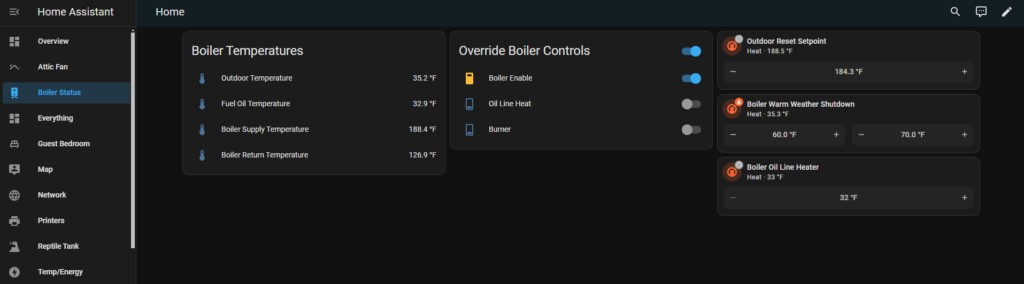
Here is my energy dashboard. I can also go back and see my usage history as well as historical data from my temperature sensors. The possibilities are endless!
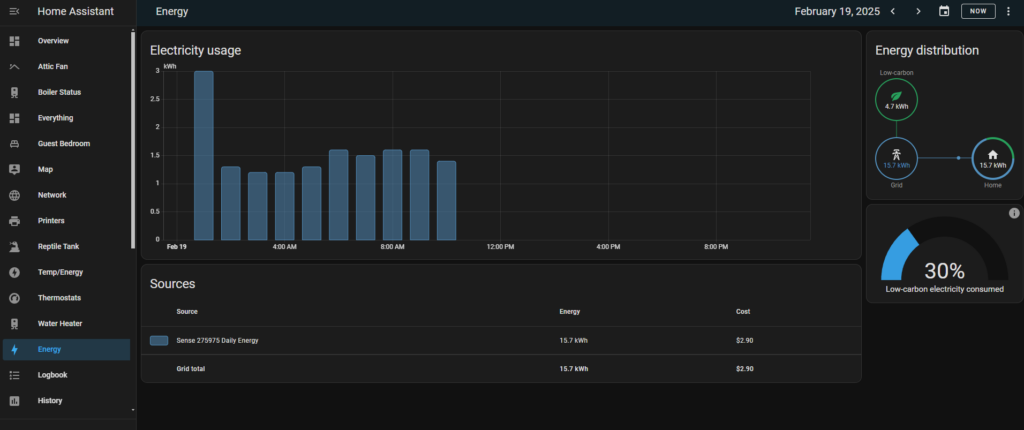
As for the flexibility in automating things, you can have simple ones like this one which will switch on a lamp in the living room when it is cloudy. I do this so my dog doesn’t have to be in the dark when we are at work. Home Assistant has a block editor, so if you are a visual person, you can assemble your automatons like Legos.
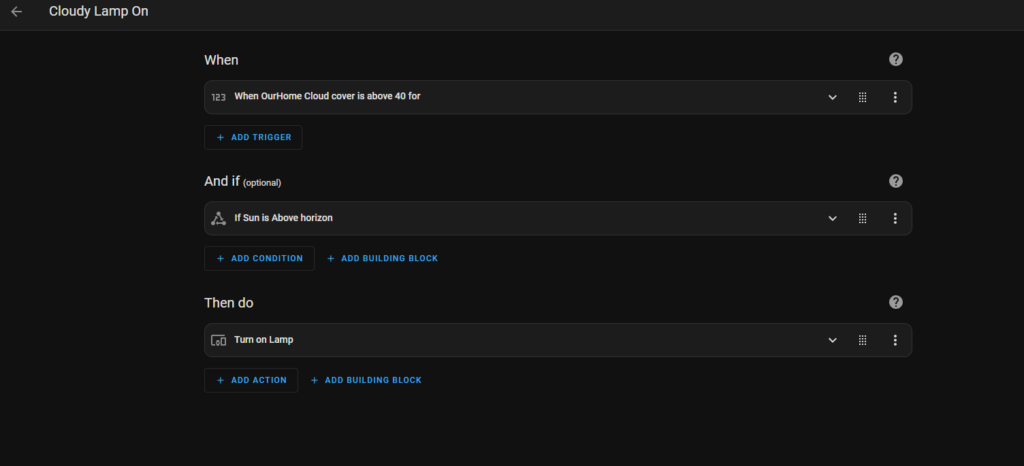
If you need finer control or need to set up custom algorithms, you can do that too! Below is my automation that controls the boiler’s set temperature based on how cold or warm it is outside. Now I will admit, the code below isn’t 100% mine, I used ChatGPT to help write it.
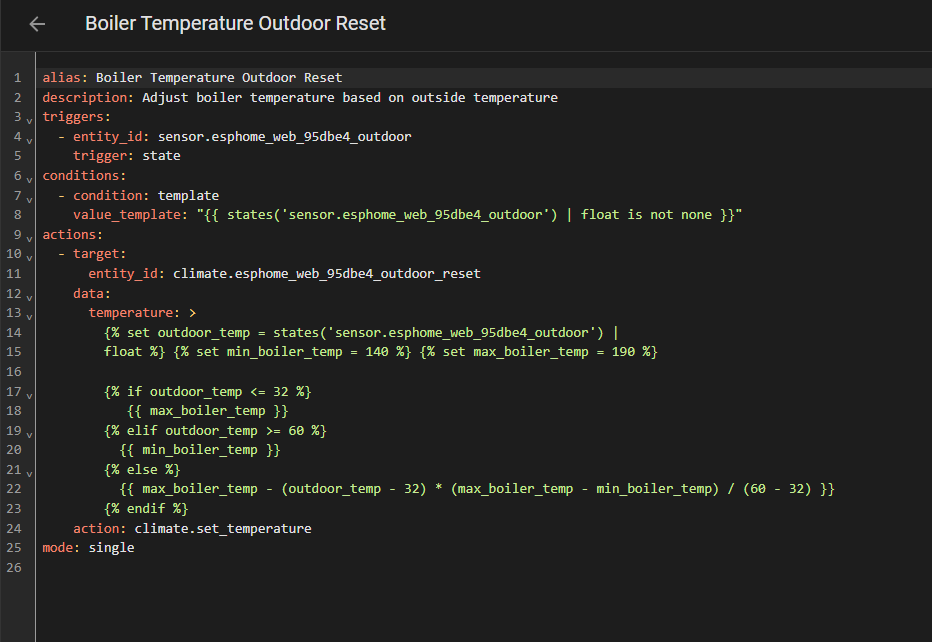
There is so much to Home Assistant, it is next to impossible to cover it all, however, the developers and the amazing community who support this project have very detailed documentation all on the Home Assistant website. There are may facebook groups and subreddits for Home Assistant finding help is easy.

